Lightroom Classic eLearning

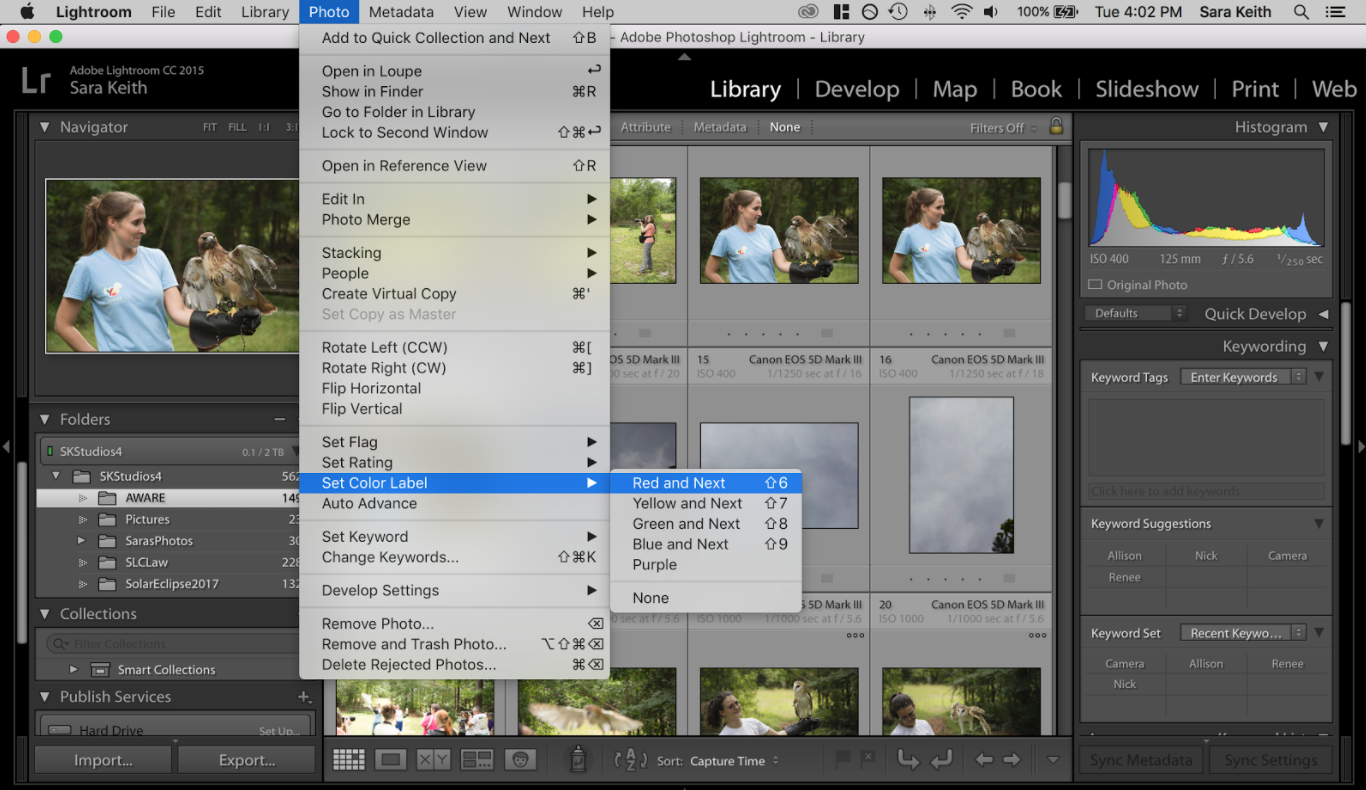

Class Times & Registration
includes all 3 weeks of class
Lightroom Classic eLearning will return! Sign up for our mailing list to be alerted when our next session is posted:
How do our eLearning classes work?
Instructional videos sent every Monday for 3 weeks
Watch on your time
Pause, rewind, rewatch
Weekly PowerPoints and printable camera infographics provided at the time of registration
Email access to your instructor
About the class
Tired of unorganized photos and digging through folders to find them?
In this hands-on 3-week class, you will be introduced to the basic workflow of importing, cataloging and organizing your images in Adobe Lightroom® .
The class focuses on the Library Module– your first step to a complete photo management program.
You will learn the most efficient way to:
• Structure your photographs into a file or folder management system and set this up on your computer
• Import images from your camera, hard drive, memory card reader, or other storage device
• Understand the best settings on import
• Rename images and folders
• Add information, select and preview
• Make your way around the Library interface – including previewing, selecting, and creating Collections
• How to organize an efficient workflow and begin the editing process
• Add metadata to keep your files safe online
The possibilities are endless using Lightroom® but this is the starting point to organizing and protecting your work and creating a system for retrieving your best images.
More info
Required Materials:
Laptop (if in person)
Lightroom Classic Software downloaded prior to class
Older Version of Lightroom are acceptable for this class such as Lightroom CC 2015 (Downloaded before October 18th 2017) and Lightroom 6, however, the newest version of Lightroom Classic will be the most up to date.
Prerequisite:
Basic Computer Skills
Please contact us with any questions!
What’s all included in the class?




