Lightroom Practical Editing


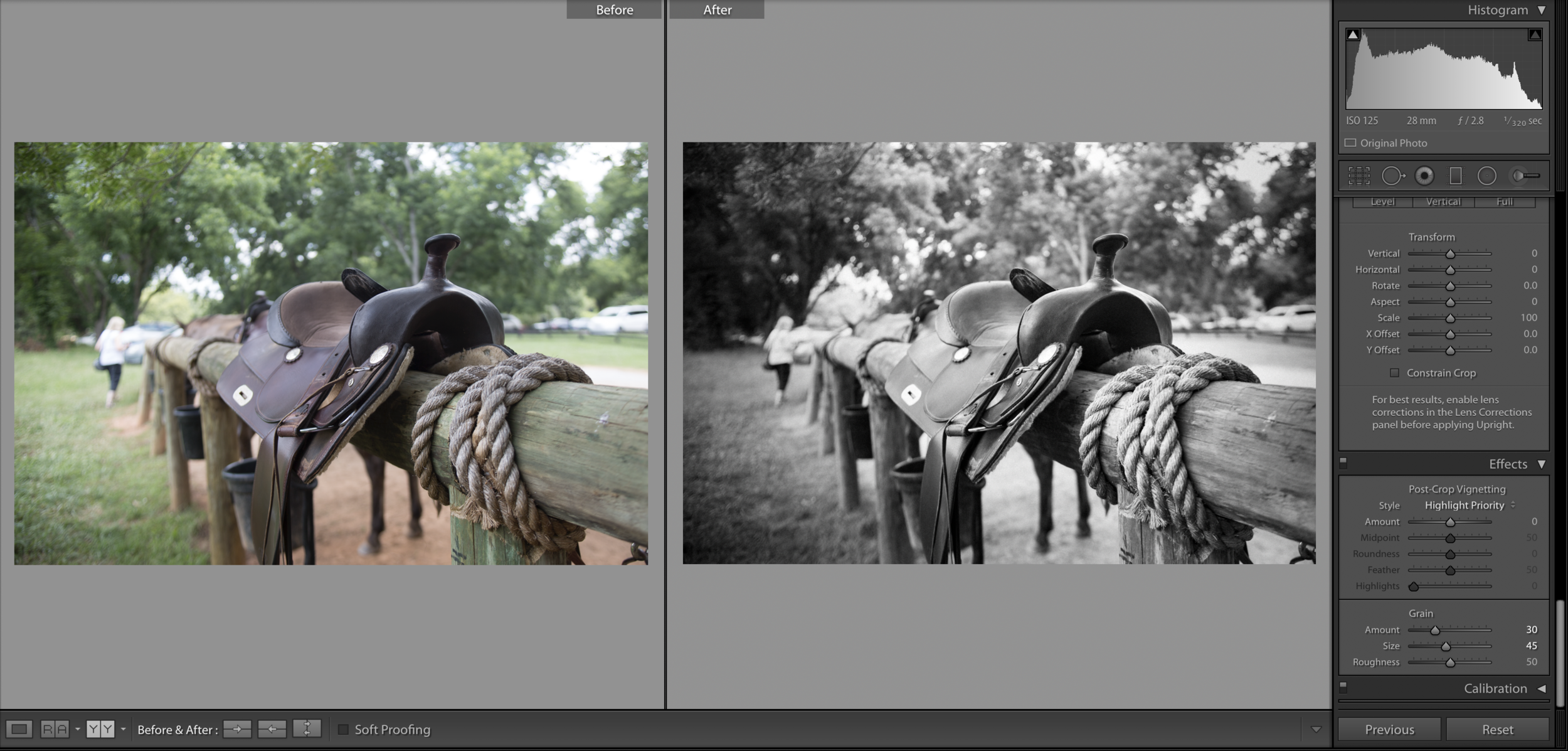
Class Times & Registration
$200
includes all 3 weeks of class
Lightroom Practical Editing is not currently offered during this session, but will return!
Sign up for our mailing list to be alerted when our next session is posted:
About the class
Now that you’ve learned the tools for editing, let’s learn how to apply them. We’ll will take you through the practical editing applications for all different types of photography, including your own. In this three week class, we’ll go beyond the Develop Module and learn how to process an image for maximum effect. Take your editing to the next level by learning:
Better ways to utilize color
Selective editing
Drawing the eye to the subject
Creative adjustments
Finding and creating your own presets for a consistent look
Critique and feedback on your edits
Follow along with Sara’s editing process with different photographs each week to learn how to make the best creative decisions for your type of photography and style.
All versions of Lightroom are welcome in this class.
More info
Required Materials:
Laptop (if in person)
The in-person class is laptop-only. Please install Lightroom® or Lightroom Classic in advance of the class and be sure to arrive early to setup your workspace.
Software downloaded prior to class
Older Version of Lightroom are acceptable for this class such as Lightroom CC 2015 (Downloaded before October 18th 2017) and Lightroom 6, however, the newest version of Lightroom Classic will be the most up to date.
Prerequisite:
Lightroom or Lightroom Classic Class or equivalent knowledge
Lightroom Editing Class or equivalent knowledge
Please contact us with any questions!
How our classes work
Class will be held at the same day and time of your choice each week for three weeks and lasts 1 hour and 45 minutes. (i.e. a Monday 10 AM class will be held every Monday morning for 4 weeks) If you have any scheduling conflicts, we will try our best to accommodate, just give us a call!
For Our Online Class Option: The class will be held online via Zoom! More info about our online classes can be found here. There is no subscription necessary. Registered students will receive an invite to join the video conference with your instructor. We recommend that students download the Zoom software in advance to become familiar with the layout. More info will be provided coming soon and at the time of registration. Any questions? Contact us!
Please contact us with any questions!
What’s all included?
For Online Option Only





