Photoshop 1 eLearning


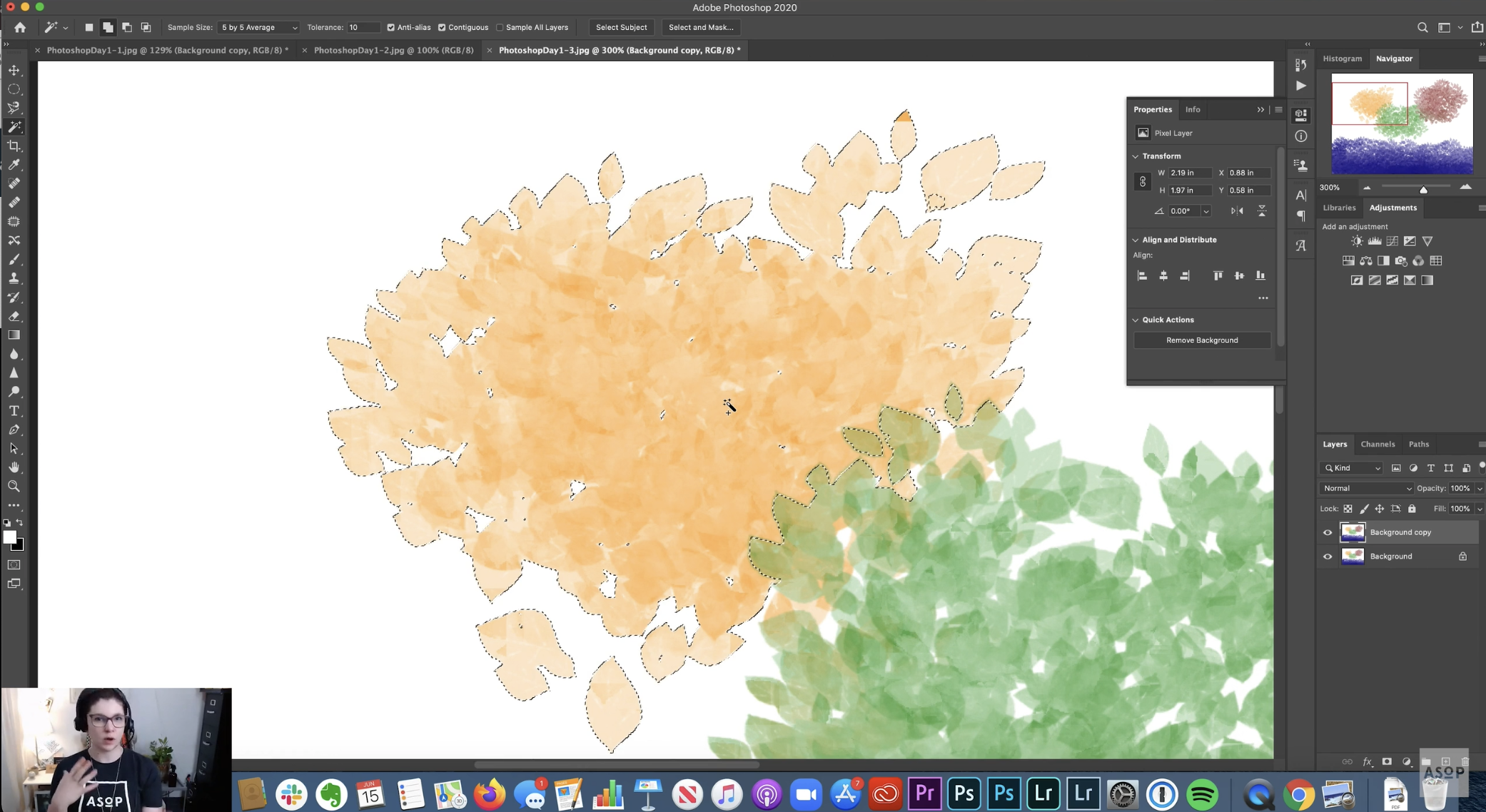
Class Times & Registration
includes all 4 weeks of class
Sign up for our mailing list to be alerted when our next session is posted:
How do our eLearning classes work?
Instructional videos sent every Monday for 4 weeks
Watch on your time
Pause, rewind, rewatch
Weekly PowerPoints and printable camera infographics provided at the time of registration
Email access to your instructor
About the class
This four-week class is designed to get you up and running with all of the basic skills needed to use Adobe Photoshop CC® with your photography. Using Adobe Photoshop CC®, your instructor will teach you this powerful photo manipulation software.
Topics Include:
The program layout (menus, tool bars, option bar, panels) through fun project-based exercises
Basic elements of image correction workflow
Overview of selection tools for more controlled editing
Introduction to using layers, layer masks, and adjustment layers and type layers
Basic retouching tools and tips
Communicating with Lightroom® for full image management
Syncing with Cloud services
More info
Required Materials:
Laptop (if in person)
Photoshop Software downloaded prior to class
Prerequisite:
Basic Computer Skills are a must - click here for more information
Please contact us with any questions!
What’s all included in the class?




