Video Editing with Premiere Elements
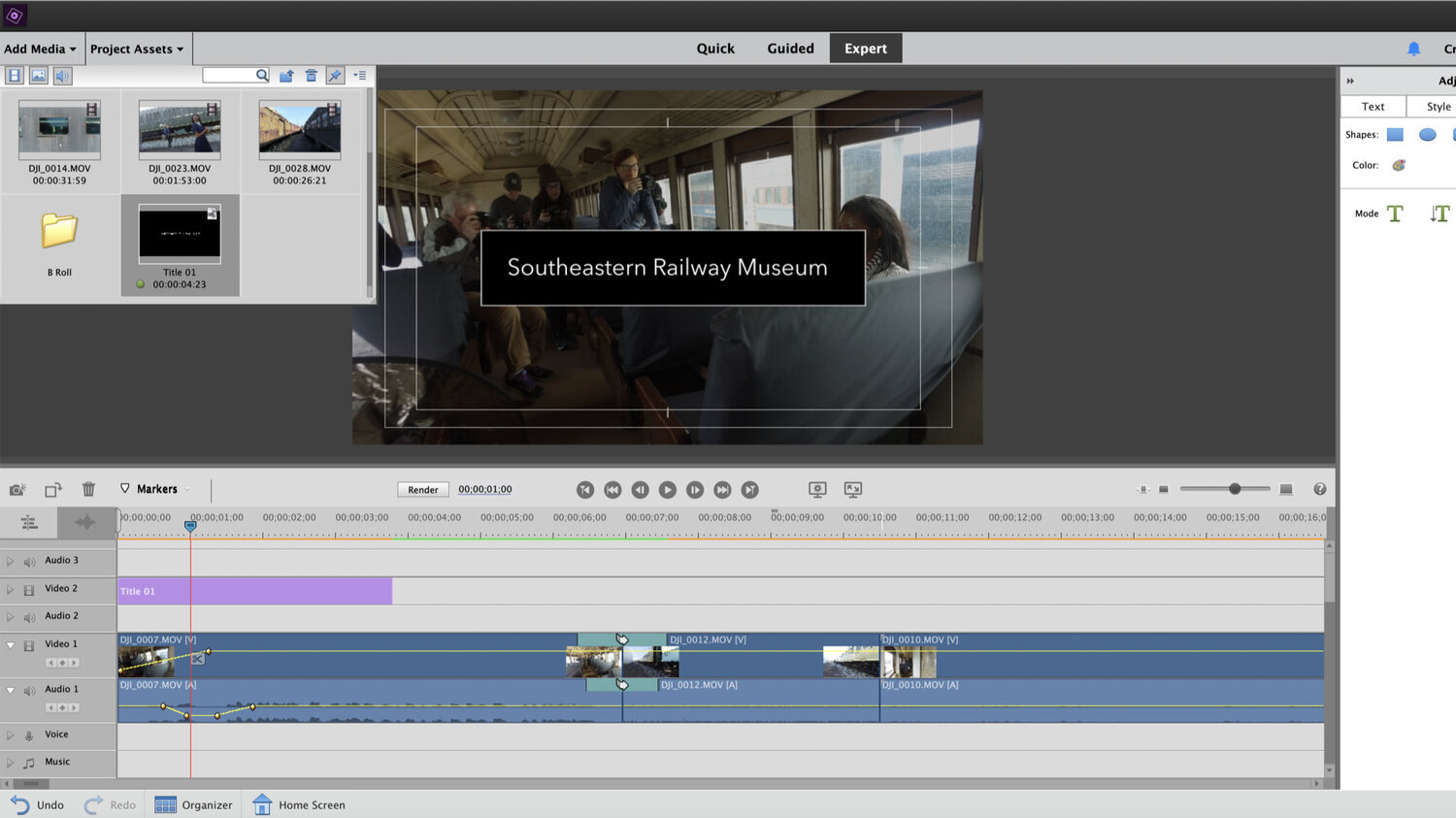

Class Times & Registration
$200
includes all 3 weeks of class
Video Elements will Return!
Sign up for our mailing list to be alerted when our next session is posted:
About the class
*Video Filming is not a prerequisite!
Piece it all together in this three week class. Videographer and Director, Sara Keith, will comprehensively cover how to import, sequence and edit a video in Premiere Elements. We will not only discuss the technical know-how, but how to build a cohesive storyline.
Some of the topics covered in Video - Editing include:
Importing
Adding clips to the timeline
Trimming clips
Sequencing
Text
Transition
Audio
Color correction
Exporting for different media (DVD, online, etc)
& much more
More info
How do I purchase the software?
Students are welcome to purchase their own copy of the latest edition of Premiere Elements, or use a previous version.
Students can also download a free trial here. Please download the day of or before the class as to extend the free trial for the class time.
This is a lap-top only class.
NOTE: We will NOT be cover Premiere Pro in this class. Please join our Premiere Pro class to learn this advanced software.
If you need help downloading the software, please contact us at staff@atlschoolofphoto.com or 404-996-6978
How our classes work
Class will be held at the same day and time of your choice each week for three weeks and lasts 1 hour and 45 minutes. (i.e. a Monday 10 AM class will be held every Monday morning for 4 weeks) If you have any scheduling conflicts, we will try our best to accommodate, just give us a call!
For Our Online Class Option: The class will be held online via Zoom! More info about our online classes can be found here. There is no subscription necessary. Registered students will receive an invite to join the video conference with your instructor. We recommend that students download the Zoom software in advance to become familiar with the layout. More info will be provided coming soon and at the time of registration. Any questions? Contact us!
What do I need for this class
Laptop (required for in-person class) or desktop (online option only) with Premiere Elements (not Premiere Pro) software downloaded prior to class
Basic Computer Skills (click here to check)
What’s all included?
For Online Option Only






